Firefox is the best browser for surf the web through proxy connection. it supports independent proxy environment. not like Chrome browser and Internet Explorer. (Chrome inherits Internet Explorer's proxy settings.) Basically Firefox has it's own proxy function in it.
Few days ago, I wanted to surf the web through my server but It seemed something went wrong, tunneling connection was very slow and even ssh terminal was not responding while trying to connect a website. this problem could be caused by ssh connection or Firefox. I set the SOCKS 5 proxy for Internet Explorer for test and it was working fine. so I figured that ssh connection wasn't the problem.
The problem was Firefox. I installed many plugins and extensions after many years of usage. proxy function was gliched somehow.
To fix the problem, simply you can Reset your Firefox browser. before you do that, make sure you have backups for bookmarks, plugin list, etc..
Alt-H -> Troubleshooting Information -> Reset Firefox
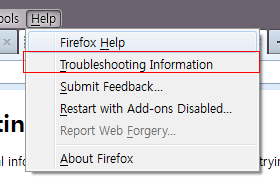

1 comments:
Thanks for sharing this, I was having the same problem. The issue you probably fixed by the reset of Firefox was the DNS look up: "network.proxy.socks_remote_dns" which you can change browsing "about:config"
This is false by default, enabling it allows you to browse sending the DNS requests to the external SSH server, but this is much slower.
Post a Comment