It took some time searching around but I finally managed to find an answer by myself, I'm posting the solution here in case anyone has a similar issue:And you're done, the drawback is that you won't have a microphone selected as default recording device, but for what concerns me I couldn't care less.
- Open Sound panel
- Select Speakers as the default playback device
- Go to the "Recording" tab
- Right click and enable "Show Disabled Devices"
- A recording device called "Wave Out Mix", "Mono Mix" or "Stereo Mix" (this was my case) should appear
- Right click on the new device and click "Enable"
- Right click on the new device and click "Set as Default Device"
- Double click on the new device to open the Properties window
- Go to the "Listen" tab
- Click on the "Listen to this device" checkbox
- Select your HDMI device from the "Playback through this device" list
아래처럼 설정해주면 된다. 만약 소리가 안난다면 볼륨을 체크해본다.
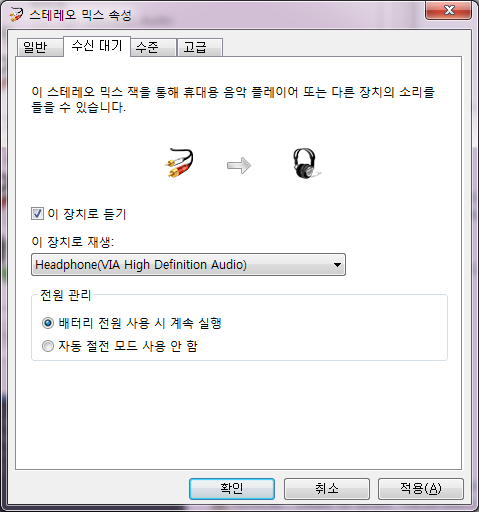
0 comments:
Post a Comment